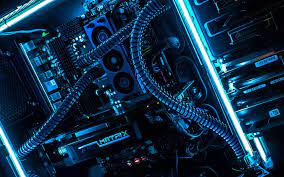Brief History Of Computers
The origin of computers start out about 2,000 years ago in Babylonia at the birth of the abacus, a wooden rack holding two horizontal wires with heads strung on them. Blaise Pascal is credited for building the first digital computer in 1642. It added numbers, entered with dials, and was made to help his father, a tax collector. From there, calculators were invented and then Charles Babbage, an English mechanical engineer and polymath, originated the concept of a programmable computer. He is considered the "father of the computer" because he conceptualized and invented the first mechanical computer in the early 19th century. From then on, computers only improved and became the computers that we know today.
click here for source for history of computers!